What is Enhanced E-commerce Tracking?
It’s a significant upgrade of the traditional e-commerce tracking snippet and it comes with a bunch of new reports in the Google Analytics interface. It lets you track checkout funnels, add/remove to cart behaviour, product view to sale funnels, refunds, affiliate and promo codes & coupons and more. We’ll see these in more detail bellow.
Enhanced E-commerce was announced on May 30 and was released gradually in the following 30 days. It is only available if you are using Universal Analytics. In our opinion it’s a must for any e-commerce site. It will help you:
- Do end-to-end shopping behaviour analysis
- Understand checkout behaviour via a customizable funnel for your check out process
- Improve your product management
- Improve your merchandising effectiveness
- Set up more targeter remarketing lists
How to Get Started with Enhanced E-commerce?
Here are the steps to begin using enhanced e-commerce tracking.
1. You need to be using the Unversal Analytics code (analyitcs.js library) on your site.
2. Enhanced E-commerce needs to be enabled on the view level, just as classical e-commerce. To enable it, click the E-commerce Settings for the view you want to enable Enhanced E-commerce for:
Optionally, you can set up your checkout step labels at this point. An example:
The steps themselves will be defined through the javascript code that you’ll implement during step 4.
3. You need to remove all references to the old ecommerce tracking codes on your site. Enhanced E-commerce cannot coexist with classic e-commerce tracking.
4. You need to implement the ec.js tracking codes. Full technical reference is available here. GTM users can look here. There’s a lot of code to implement, covering product impressions, product clicks, addition and removal from cart, checkout steps, transactions and refunds.
Here is an overview of them:
Product detail views allow you to track how frequently users click on products to learn more about them. This lets you know which products are getting the most attention and focus in on pricing and promotion to generate more sales. The new metrics available are:
– Product List View (number of time the product was viewed when it was in the list)
– Product List Click (number of time the product was clicked when it was in the list)
– Product List CTR (number of clicks/number of views)
Add-to-cart actions allows tracking items that were added to your cart, even if they are were not purchased. This enables you to see which products are “almost purchased” and may inspire work on ways to reduce cart abandonment. It also allows tracking for cart removals. The new metrics available are: “Product Adds to Cart” and “Product Removes from Cart”.
Promotions tracking allows you to track internal promotions (coupons and promo codes of all sorts) as well as external marketing efforts such as affiliate partnerships.
The Checkout funnel allows you to define a funnel specific to your individual checkout process.
In many cases you’ll be using a ready-made solution for your online shop. In this case enhanced e-commerce tracking may be provided included in the software or as a plugin. As of this moment I’m only aware of two plugins for the most popular e-commerce solutions out there. One is for WordPress WooCommerce and another is for Magento. UPDATE: Tatvic also released a Free plugin for Enhanced E-commerce, but it uses some GTM trick and I cannot recommend it fully until I’ve seen it in action. Given that enhanced e-commerce has only recently launched and given it’s immense value, I suppose many other platforms will provide integration by default or via a plugin.
5. Import Product and Refund Data
You can import Product Data to widen the information for each product that analytics has, such as sizes, colors, etc. It happens similarly to Cost Data Import and Dimension Widening (now renamed to just Data Import).
In the exact same manner you can also import Refund Data. Importing refunds doesn’t change the e-commerce transactions data already collected. So importing refunds won’t delete any of the e-commerce transactions already registered.
Instead you will see refunds data in your Sales Performance report. You can also create a Custom Report with any of the refund metrics (e.g., Local Product Refund Amount, Local Refund Amount, Product Refunds, Product Refund Amount, Quantity Refunded, Refund Amount), and then add any of the available dimensions.
Enjoy Your New Reports!
Here is what some of the new reports look like:
I hope this overview of the new Enhanced E-commerce Tracking in Google Analytics was helpful for you and convinced you that you want to have all this juicy data at your disposal.

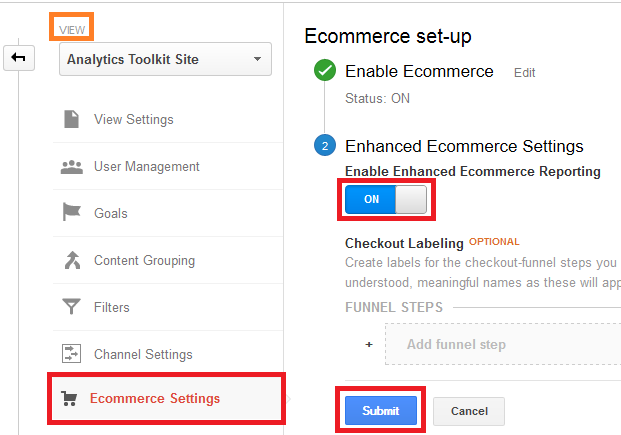
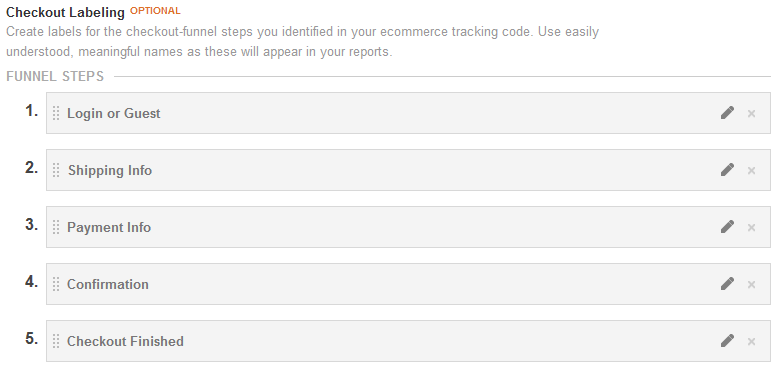
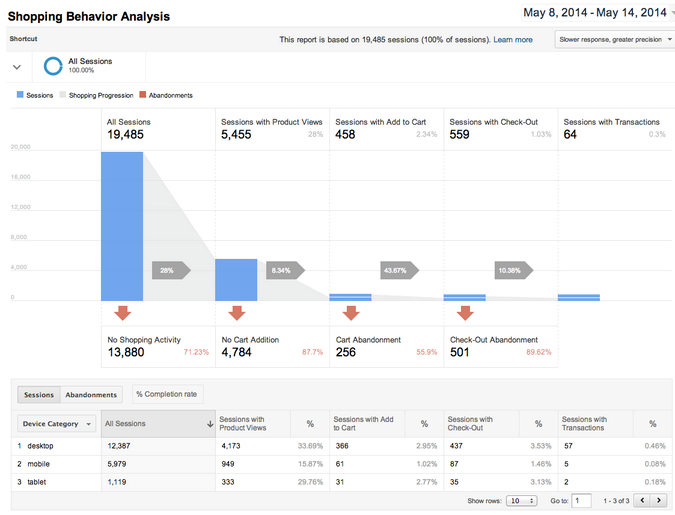
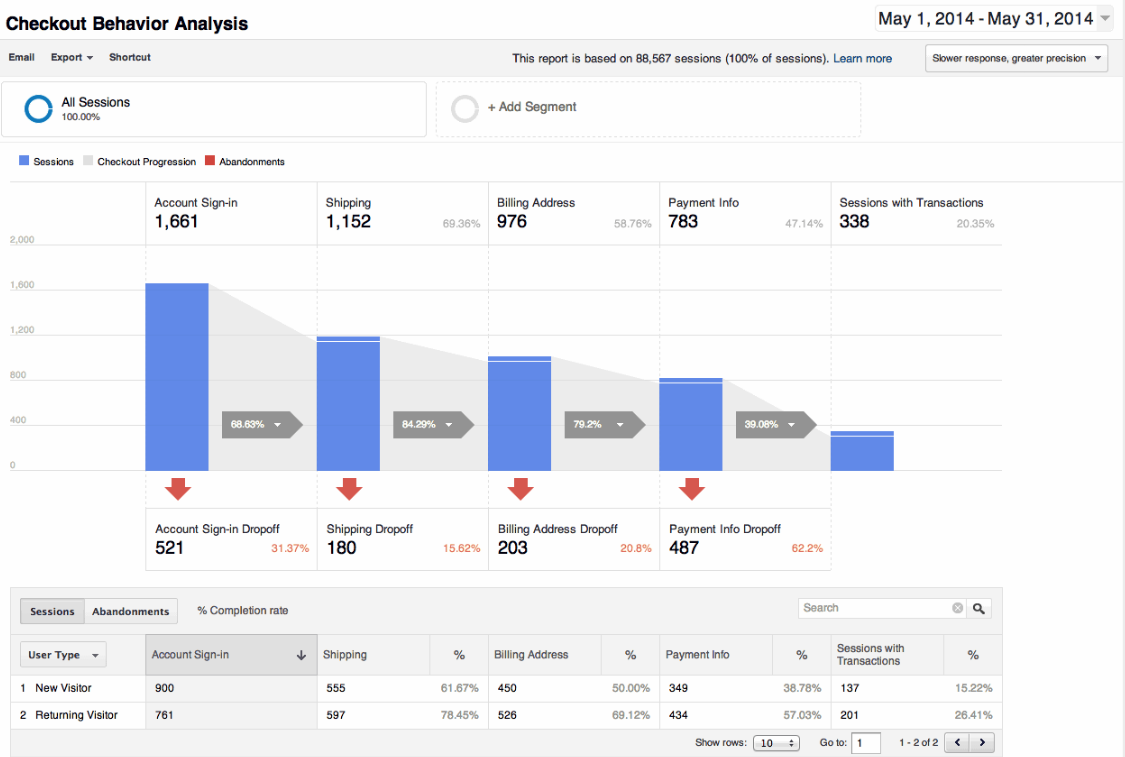
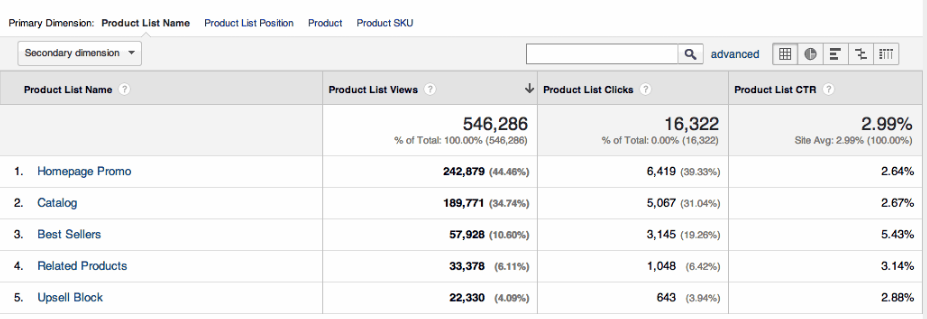


Dear Georgi,
I have got a question regarding the Checkout Behavior Analysis you mentioned. Is it possible to use this feature when you have different funnels on one site?
Our website contains two different checkout funnels with a different number of steps due to different product types. I would favor not to use different data views for this. 🙂
Your help is much appreciated!
Best regards,
Jesse
Hi Jesse,
I can’t imagine a scenario where the Checkout Behavior flow would be useful for analysis purposes where you have two completely different checkout funnels, especially when they are of different length. It would only work if set up for one of the funnels, otherwise the data will be impossible to interpret properly. Using different views is not an option, unless you go for a quite complicated on-site and view setup that I won’t describe here (too long, too specific).
I would suggest using different goals and their Goal Flow reports as an alternative.
Best,
Georgi