I am very happy to announce today the launch of a new tool in Analytics-Toolkit.com called Auto Spam Filters. What is does is it takes care of pretty much all Google Analytics referrer spam & ghost traffic issues you might be having. All on it’s own in a fully-automated fashion and using a spam database that is always up-to-date.
Why was the tool developed?
For more than half a year I was waiting and hoping that Google would somehow find a solution to referral spam. I wrote a comprehensive explanation of what referrer spam is and how to deal with it and a piece about the deeper underlying complications that can arise from the same root cause. I even wrote a second, shorter and more to the point guide to fixing referrer spam & other ghost traffic issues. Even so I, like most of you, was stuck setting up filters in dozens of accounts, only to go in again after a few days or weeks to update them so that the new spammers don’t ruin my client’s stats.
My hopes were – so far, in vain and I didn’t see any indications that Google plan on doing anything significant to help us with this issue. So I developed a tool which eliminates those hours of setting up & updating of spam filters in multiple different accounts, properties and views. It’s a “set-and-forget” solution that does this automatically, and more.
How does the referrer spam protection work?
All that you need to do to use it is to flip a single checkbox:
(click on the image for full size)
The tool works based on the approach described in my articles, cited above. It’s based on Google Analytics “Exclude” view filters. (Implementing the “Include” part of the solution would be too risky when done automatically on such a grand scale). This is a proven approach which has been working successfully for dozens accounts and hundreds of views for over six months now. It’s technically sound and is simply the best “value for money” solution there is, especially when you consider maintenance costs.
In order to make sure we capture as much of the spam traffic as possible we’ve set up a number of “honey-pot” accounts that we are constantly monitoring for spam of all kinds: referrals, events, pageviews. This then goes into our spam database. We frequently update the filters that our tool then pushes to the views in all web properties that are in use in Analytics-Toolkit.com for a given user.
It does so in regular intervals of about 7 days, but this is subject to change depending on the Google Developer quota that we are given and the number of users using the tool. We’ll be requesting a bigger quota from Google as soon as we reach the limits of our current one, but we are not guaranteed to get the increase.
Monitoring Spam Protection Status
You can easily monitor the protection status of all properties that you have activated for use in Analytics-Toolkit.com. There are several possible states:
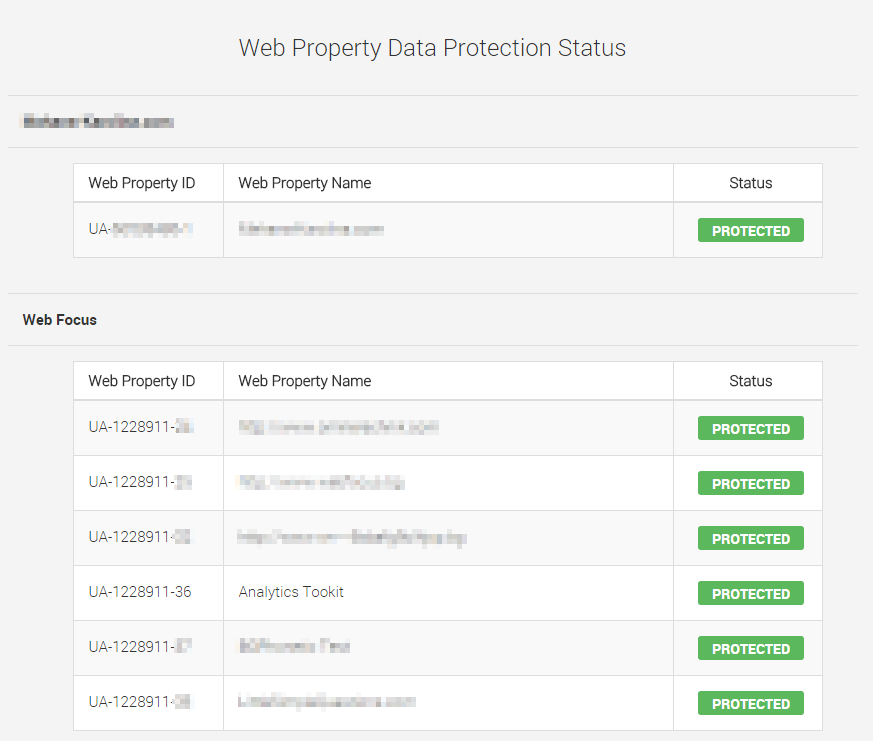
“Protected” means that filters are applied and are up-to-date. “Pending” means the filters are yet to be applied – you’ll mostly see this immediately after activating the tool or for newly-added properties. “No Perm.” is a status that indicates your user didn’t have sufficient privileges (“Edit” access on the “Account” level) that are required in order to create and apply the filters.
Excluding views
Of course, most of us want to have a “raw” or “backup” view, just in case. So the tool can be told to skip views, whose names match a regular expression. This way they will remain filter-free, if you so desire. The default configuration can be changed or you can remove it altogether, in which case the tool will apply referral spam protection filters to all views.
Excluding Internal Traffic by IP
We bundled this tool with a functionality that I believe will be much helpful for marketing agencies, CRO companies, SEO companies, etc. You can list IPs that you need to be filtered from all views a user has access to. In this manner you can filter out internal traffic very easily. Updating the IP filter is also easy – just change the value of one field. There is no need to go in an manually update a ton of filters in all the different accounts you have access to each time you need to add or change an IP.
Does this mean I won’t get any referrer spam & ghost traffic?
Since this is an “exclude” strategy, not an “include only” one, we can’t possibly guarantee that. Some spammers will still go through, but they should be blocked fairly quickly and, most importantly, without any effort on your part whatsoever. As discussed in previous articles there is no ideal solution, but I strongly believe what we’re releasing today is much better than all the other available options.
Check out our Auto Spam Filters tool now!
(Note: our Free Trial may not be available at times for this particular tool due to Google’s quota limitations that are imposed on all API tools.)

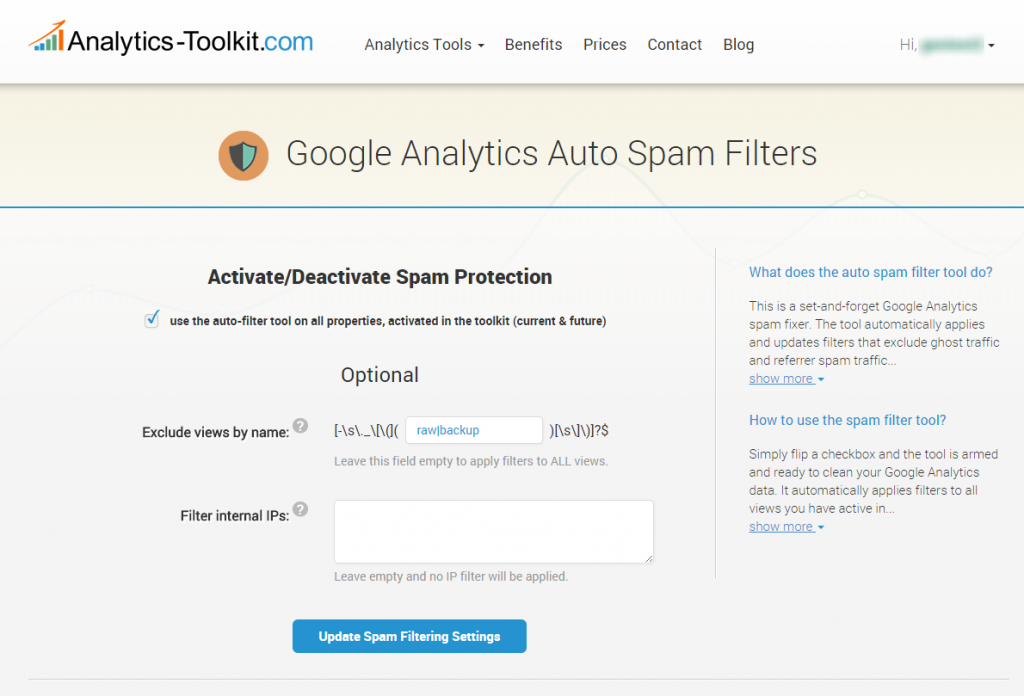


This actually works very good. I think I set it up last Thursday or Friday and the past 2 days have showed awesome progress with this. I think in the past 2 days I have had 1 or 2 referrals from shitty sites. Compared to the dozens a day before I can live with that.
I really appreciate this tool.
Thanks